

Shop List Go allows you to quickly maintain lists of groceries and other items you need by using three lists: Favorites (a list of items you frequently buy), Shopping List (the list of items you currently need), Shopping Cart (the list of items you have put into your cart).

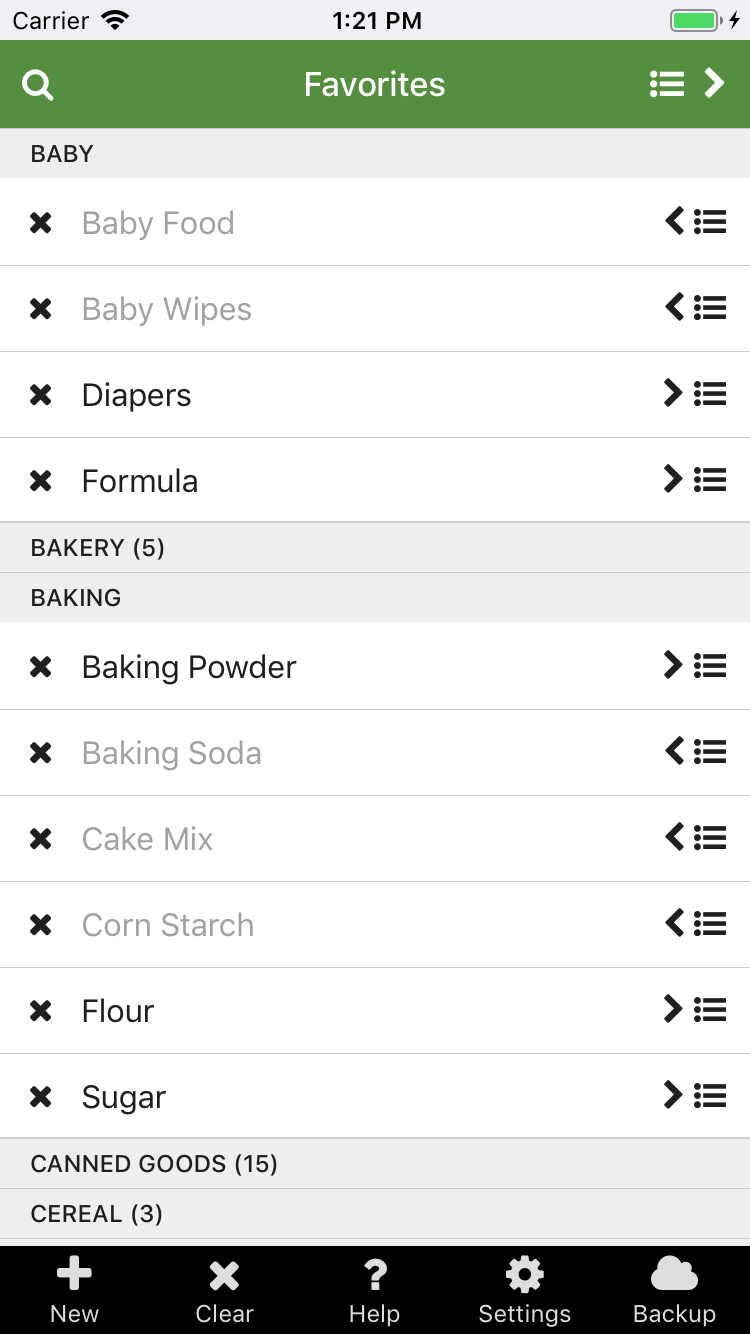
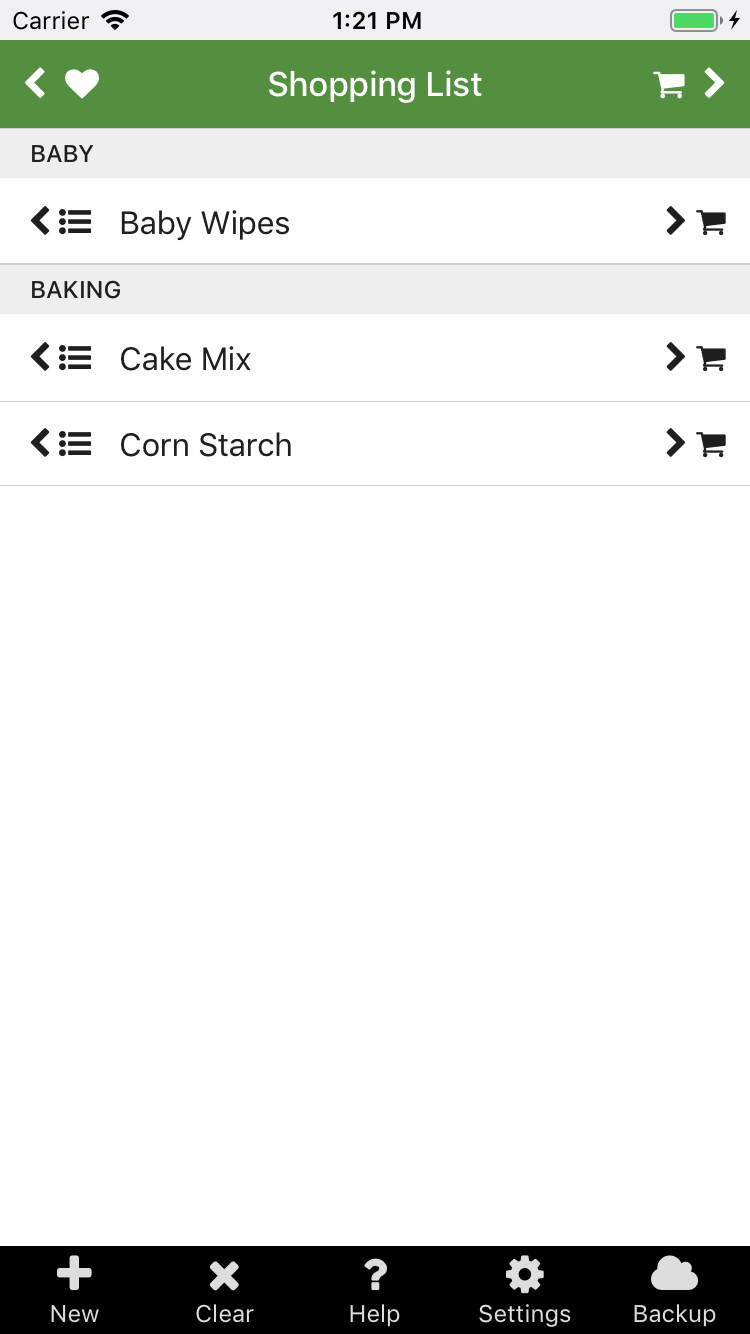
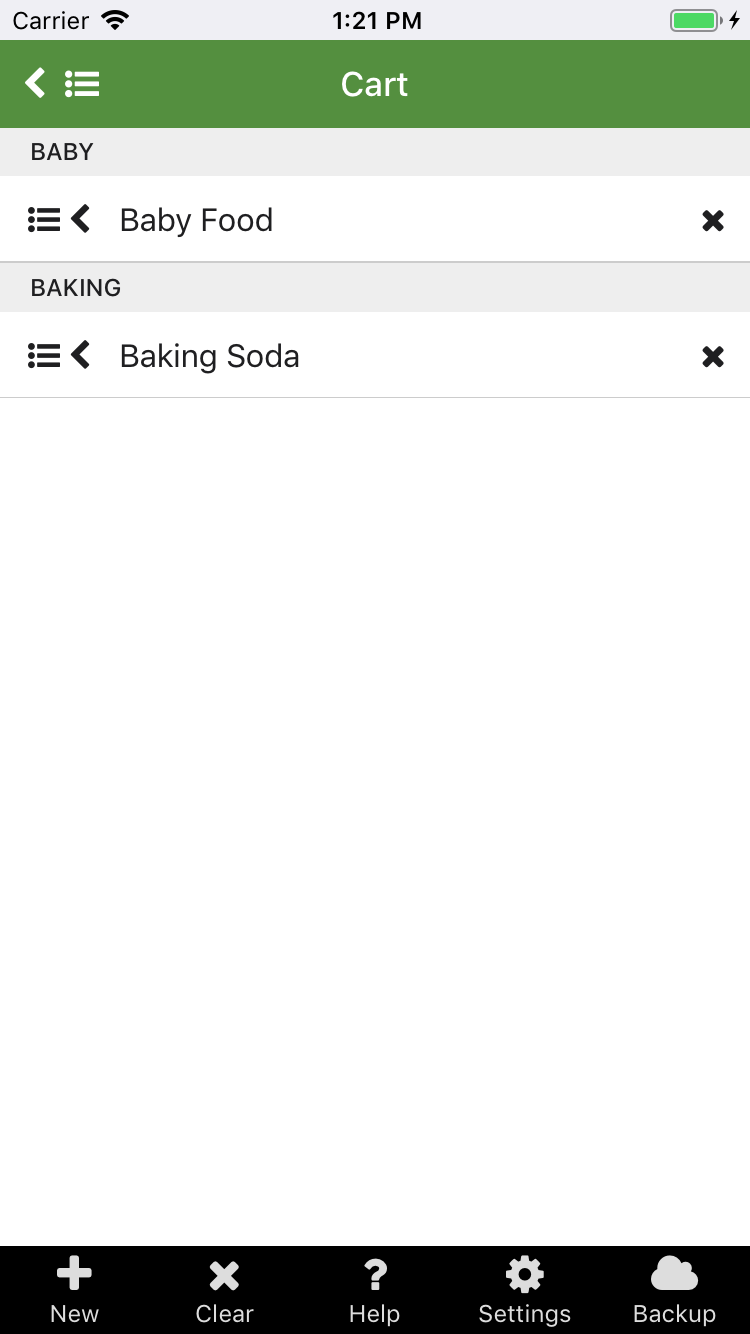
Add items to your Shopping List by browsing your Favorites, searching your Favorites, or by adding new items directly to your Shopping List. As you shop, you move items from your Shopping List to your Shopping Cart list.
Add an image and description for the tough to find items. All item details in your shopping list can be shared with others. A handy feature when asking someone else to do your shopping!
Before you pay, compare your Shopping Cart list with what is in your actual shopping cart to make sure you didn't forget anything. After you pay, empty your Shopping Cart list by using the toolbar button to clear its contents.
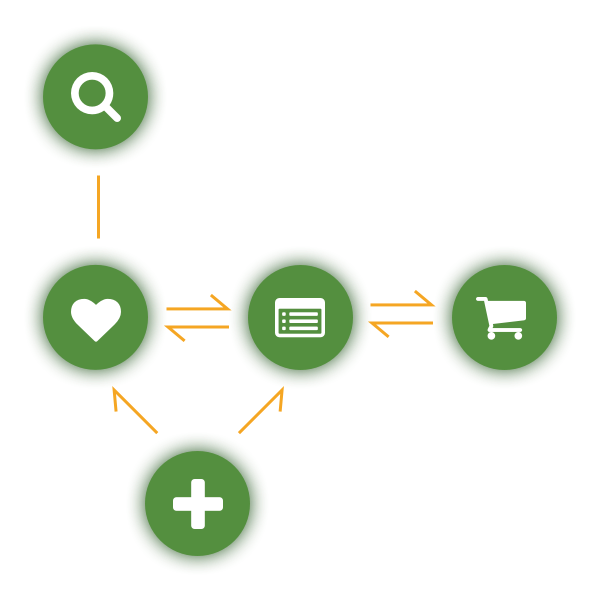
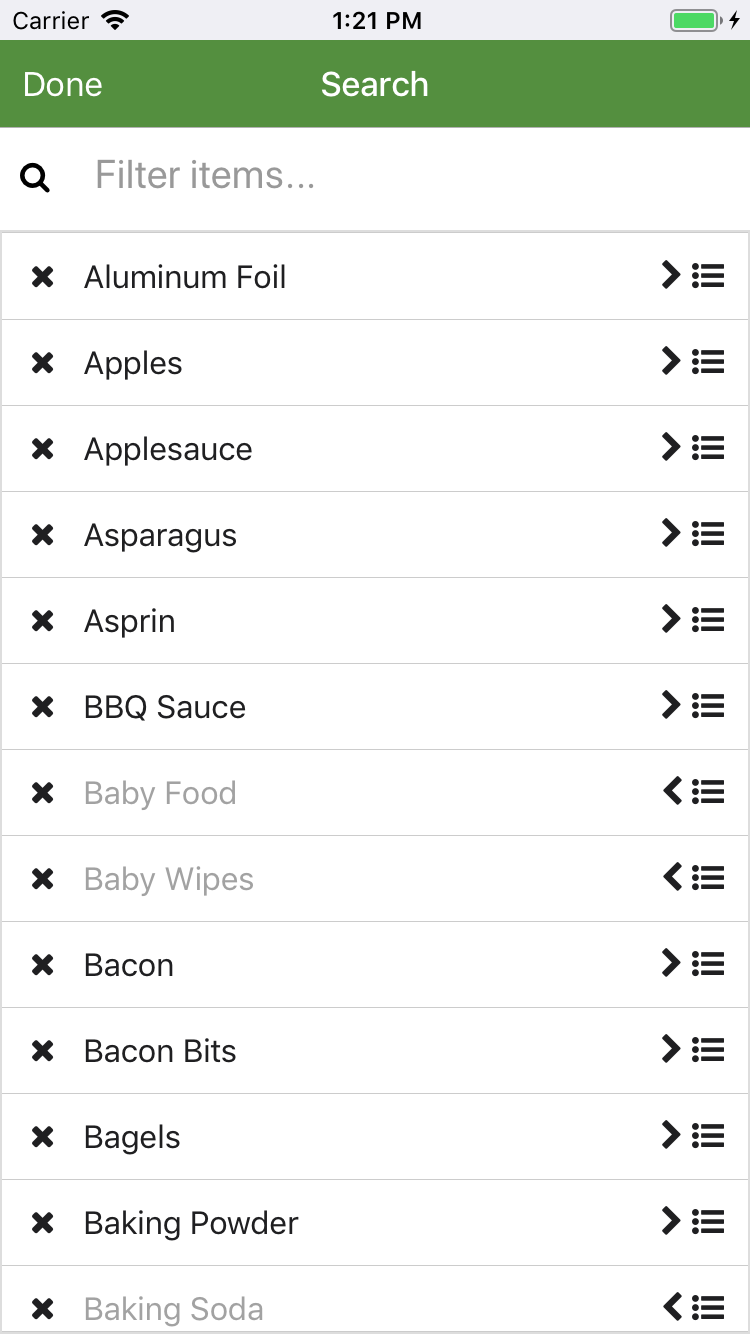
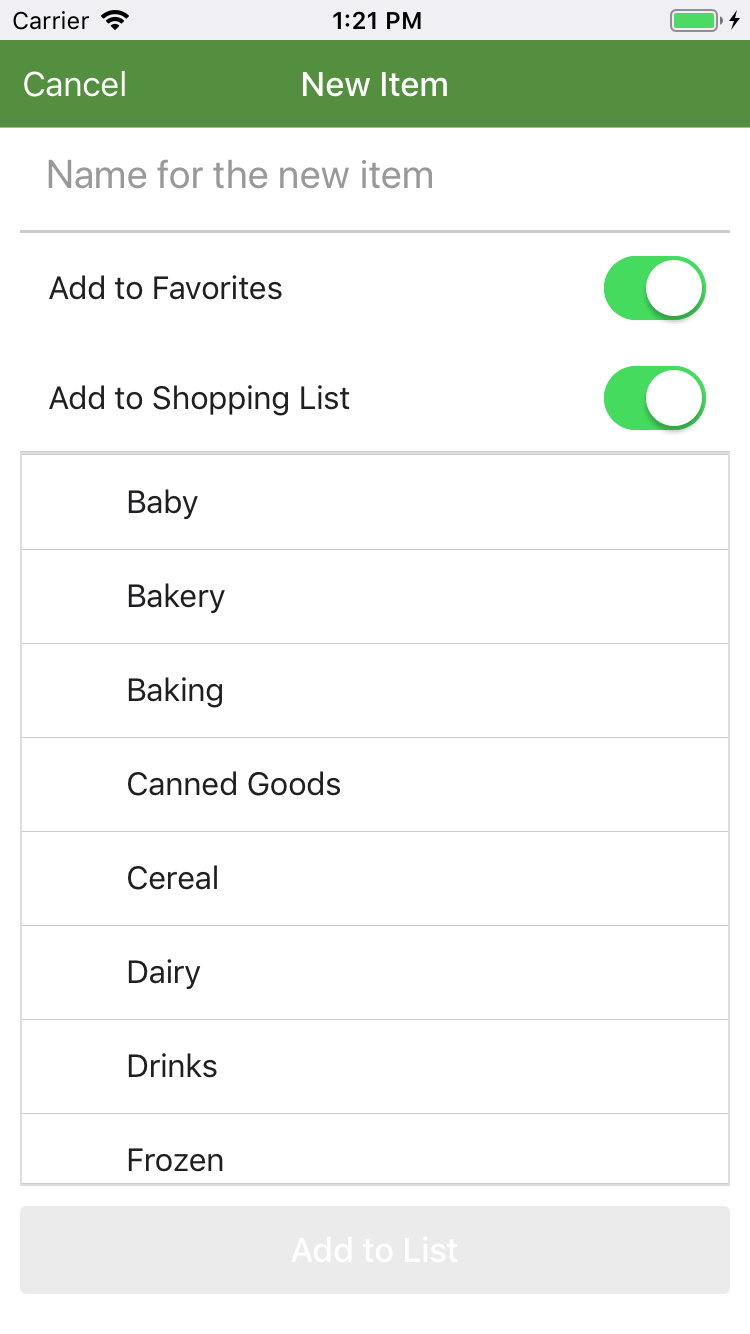
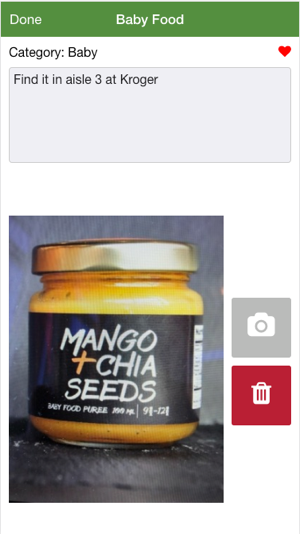
Made too many changes? You can reset the items and lists to the default configuration when you first downloaded Shop List Go. To reset to default, go to Settings then touch Reset Everything.
Save your customized lists by backing up to the cloud. Use the backup feature with just your email address and 4-digit PIN. Go to Backup then touch “Backup to Cloud” to save everything in the cloud. Later, restore back to your device, or any other device, with your email address and 4-digit PIN.
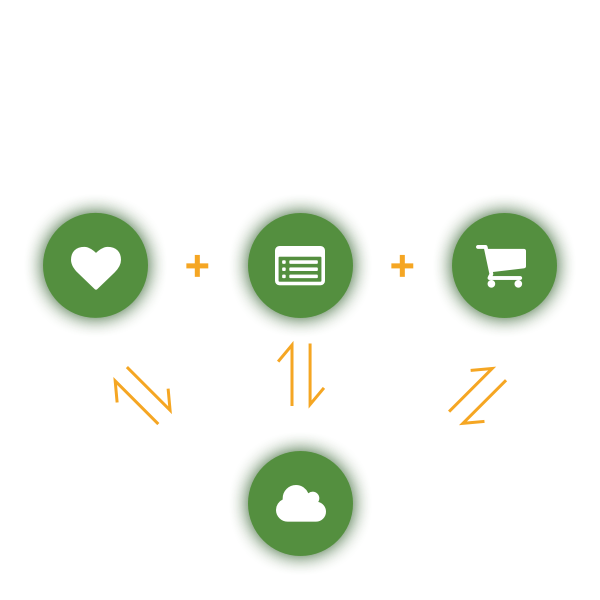
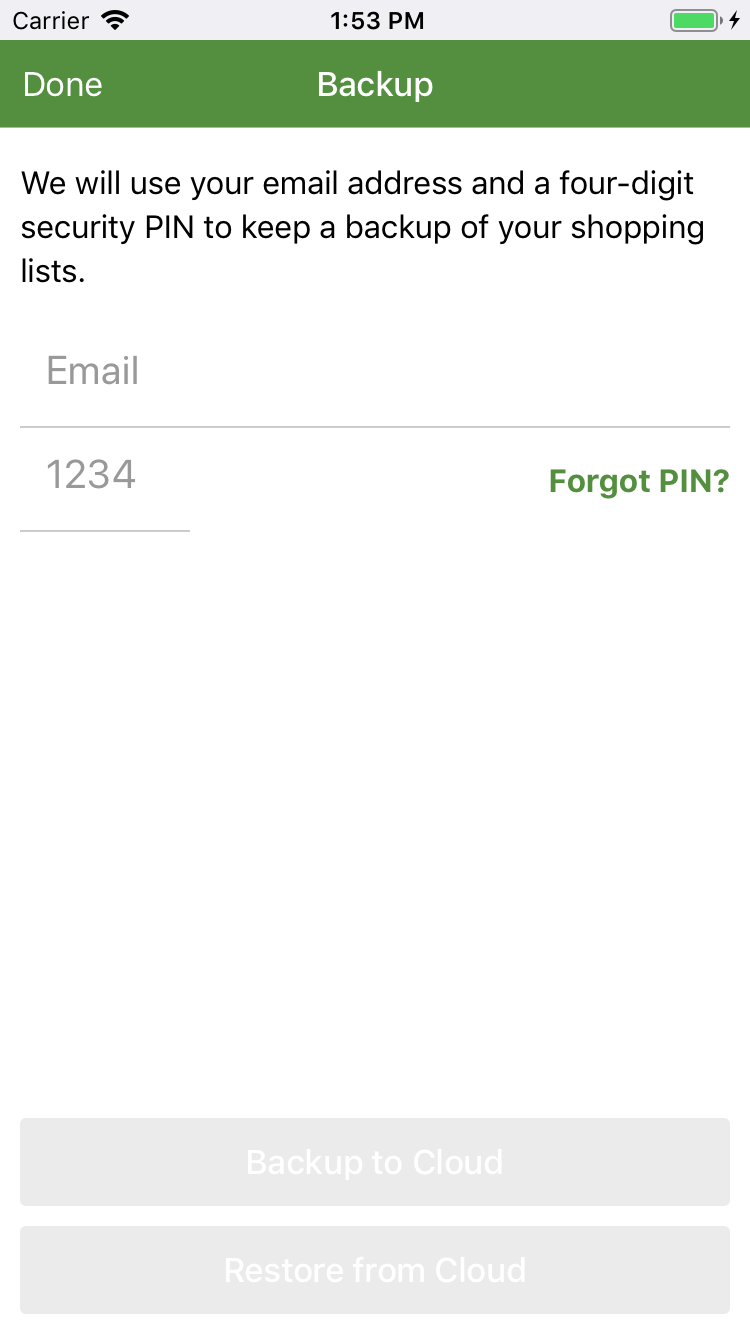
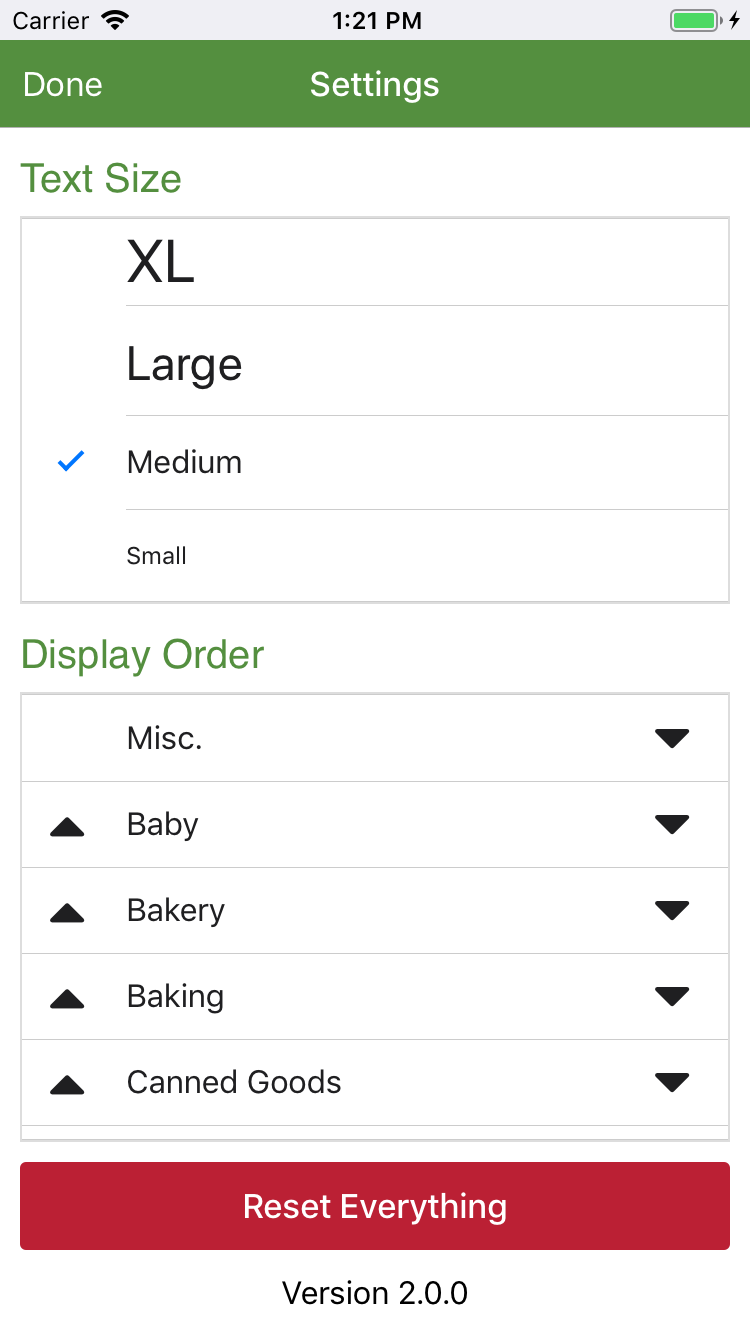
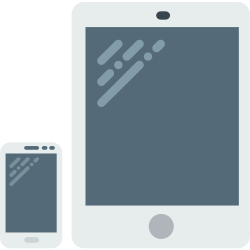
Downloadable from the App Store for iOS devices and the Google Play Store for Android devices. Shop List Go is also optimized for phones and tables.
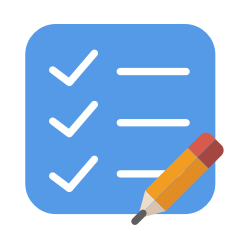
You can easily add your own new items to your Favorites, Shopping List, or both. Likewise, you can easily remove items from either list.

A default list of common grocery categories comes with the app, but you can add new categories and name them anything you like. Use the name of a store, or the name of a person.

Shop List Go is designed to make shopping lists easy. You can add an item to your shopping list by browsing the Favorites list or use the search button find an item faster.

Change the size of the text to suit your style. Reorganize the item categories to display in the order you want.
Never lose your shopping list. You can backup your list in the cloud, then restore on any other device with just your email and a four-digit PIN. Backing up will save all three lists.